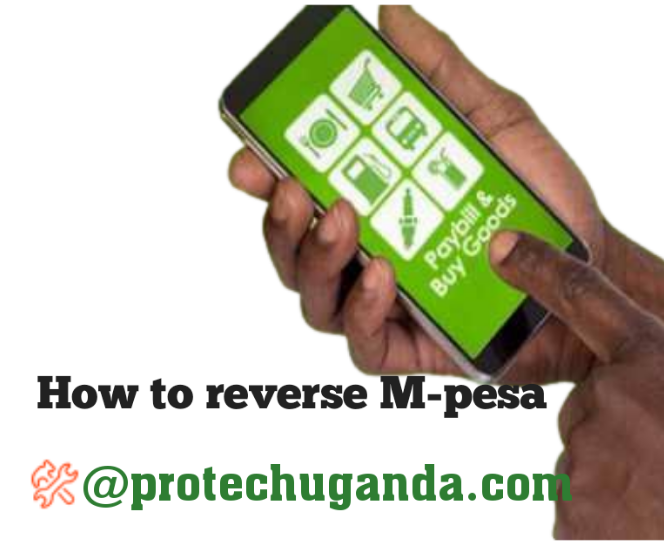M-Pesa, a mobile phone-based money transfer service, has revolutionized the way people handle transactions in Kenya and beyond. However, mistakes can happen, and you might find yourself needing to reverse an erroneous transaction. Whether it’s sending money to the wrong number or an incorrect amount, reversing an M-Pesa transaction is straightforward if you act promptly. This article outlines various methods to reverse an M-Pesa transaction, including the added Zuri option:
Are Mpesa reversals always possible?
It’s important to note that Mpesa reversals aren’t always guaranteed. The success rate depends on several factors, including:
- Transaction Type: Reversal is generally easier for person-to-person transactions. Reversing payments to pay bills or till numbers might require contacting Safaricom’s customer care.
- Time Since Transaction: The sooner you initiate the reversal process, the higher the chances of success.
How to reverse mistaken Mpesa transactions
There are now five main ways to initiate a reversal on Mpesa:
- Using SMS
This is the most common method for reversing transactions sent to the wrong number. Here’s what to do:
- Forward the Mpesa confirmation message: The easiest way is to forward the confirmation SMS you received after sending the money to the number 456. This message contains all the transaction details needed for reversal.
- Response from Mpesa: You’ll receive a reply from “Reversal” confirming that the request has been initiated and you’ll be updated within 2 hours.
- Using the Mpesa App
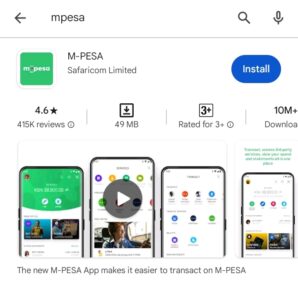
If you prefer using the app, follow these steps:
- Open the Mpesa App: Log in to your Mpesa app and navigate to the “Transactions” section.
- Locate the Transaction: Find the transaction you want to reverse.
- Look for Reversal Option: There should be a “Reverse Transaction” icon or option available. Tap on it.
- Provide Reason for Reversal: Briefly explain why you want to reverse the transaction (e.g., wrong number, wrong amount).
- Submit Request: Confirm the reversal request. You’ll receive a notification similar to the SMS method.
- Using the mySafaricom App
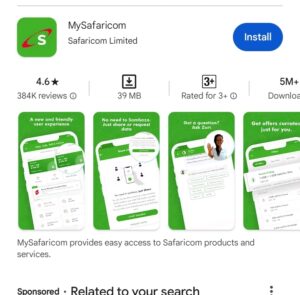
Similar to the Mpesa App, you can initiate a reversal through the mySafaricom App if the transaction was done using that platform.
- Chatting with Zuri
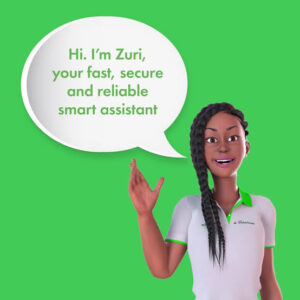
This is a new and convenient option! You can now request a reversal by chatting with Zuri, Safaricom’s chatbot, on WhatsAapp. Here’s how:
- Save Zuri’s number: 0722000100
- Start a conversation: Open WhatsApp and initiate a chat with Zuri by typing “Hello”.
- Follow the prompts: Zuri will guide you through the process. You must confirm your phone number, Mpesa PIN, and the transaction details.
- Contacting Safaricom Customer Care

In case the above methods don’t work or for transactions involving paying bills or till numbers, you can always contact Safaricom’s customer care for assistance.
Major tips to successfully reverse Mpesa transactions
The faster you initiate the reversal process, the better the chances of recovering your funds. If contacting customer care becomes necessary, have the recipient’s number, transaction code, and amount sent readily available. Also, processing a reversal can take up to 72 hours.
these are our ideas on how to reverse Mpesa and the Hakikisha preventative measure
Before sending any Mpesa transaction, consider using the Hakikisha service. This free feature allows you to confirm the recipient’s name and or number before completing the transaction, significantly reducing the chances of sending money to the wrong person.
Conclusion
While making mistakes in transactions can be frustrating, M-Pesa provides multiple convenient methods to reverse an erroneous transaction. Whether through the M-Pesa app, USSD code, SMS, customer care, or visiting a retail shop, you have several options to rectify the mistake. Acting quickly and keeping accurate transaction details will make the reversal process smoother. With these steps, you can confidently manage any M-Pesa transaction errors that come your way.